Introduction
This new basic filter allows you to
shape the basic filter as you need. Early greg basic filter allowed
you to search the artifacts by name. With new basic filter you can
decide with what you want to filter with. It might be the version,
name space, or some minor attribute.
In new Greg all artifacts are defined
with a RXT file you can easily access them form Extensions >
Artifact Types as shown in the below screen capture.
You can view and Edit them from here.
Below I have shown a part of a sample RXT file.
/trunk/services/@{namespace}/@{name} overview_name overview_namespace
Name Namespace Version Scopes Types Description . . .
Contact Type Contact Name/Organization Name Contact None Technical Owner Business Owner
Below extracted part of it decide on the columns in the listing page.
According to above configuration we will have two columns (namely Service Name, Service Version, Service Endpoints) in Services listing page. User select them according to his priorities. New greg basic filter allows you to search by all the columns defined in the RXT. So in this case two attributes mentioned above will be there to select for before filtering. Other than that this will provide the capability of search by the Life-Cycle as a new feature.
| Life cycle Filter (Use of negative filtering 'NOT') |
 |
| Life cycle Filter |
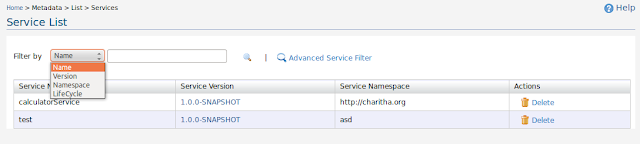 |
| Other 'filter by' criteria will be followed by a text-box |
Filter By Life-Cycle
This is something new that comes with the greg 4.5.3 with this new basic filter. Even the advance filter don't have the capability of search with Life-Cycle. This LC filter allows you to execute vast range of queries with the capability to do the Negative searchers too.
Example queries that can be executed by the LC filter.
1. Service that are not in the ABC life-cycle.
2. Services that are in the ABC life-cycle in the Development State
3. Services that are in the ABC life-cycle not in the Development State
Try it and you will easily understand how to use it.
Limitations
1. All listing columns will be there to search with and you don't have option to omit few of them from the search only. Or in reverse you can't have a attribute to search with but not as a column in the searching page. Simply speaking items in the filter by drop down and the columns in the listing page will be same.
2. You can't filter with a Unbounded list.

No comments:
Post a Comment